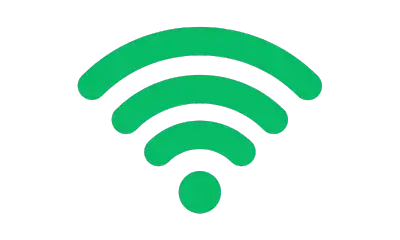Top 10 Common WiFi Problems and How to Fix Them in Dubai
In a city like Dubai, where staying connected is essential for both personal and professional life, WiFi issues can be frustrating. Residents often deal with dead zones in large villas, slow speeds during streaming, or frequent disconnects, affecting daily activities and productivity. Whether it’s network congestion in high-rise buildings or outdated equipment causing a bottleneck, these challenges are all too common. Below, we identify the latest WiFi issues faced by users in Dubai and provide practical solutions tailored to modern needs.
1. Slow Internet Speeds During Peak Times
High traffic periods often cause a slowdown, especially in densely populated areas or during evening hours when many users are online.
Solution:
2. Dead Zones in Villas or Multi-Level Apartments
Spacious homes or multi-level buildings often suffer from areas with weak or no signal due to structural barriers.
Solution:
3. Frequent Disconnections
Unstable connections are often due to outdated routers, software issues, or external interference.
Solution:
4. Overloaded Networks
With the rise of smart devices, networks are often overwhelmed, especially in large households or offices.
Solution:
5. Weak Security Leading to Unauthorized Access
Weak passwords and outdated security protocols can compromise your WiFi performance.
Solution:
6. ISP Service Downtime
Occasional service outages from ISPs are a common issue in Dubai, causing temporary connectivity loss.
Solution:
7. Incompatible Devices
Older devices may not support newer WiFi standards, leading to slow speeds or inability to connect.
Solution:
8. Interference from Neighboring Networks
In high-rise buildings, overlapping signals from neighboring networks can degrade performance.
Solution:
9. Gaming and Streaming Lag
Bandwidth-intensive activities like gaming or streaming in high-definition often cause slowdowns for other users on the network.
Solution:
10. Faulty or Outdated Hardware
Many WiFi issues stem from outdated or malfunctioning routers and cables.
Solution:
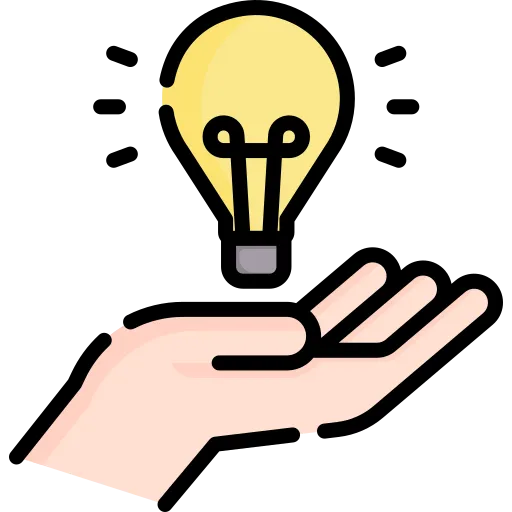
Conclusion
Staying connected in Dubai doesn’t have to be a challenge. With the right solutions—ranging from upgrading to mesh WiFi systems to investing in secure, high-speed routers—you can enjoy a seamless internet experience. For personalized assistance, consider consulting a professional WiFi service provider who can tailor solutions to your specific needs.