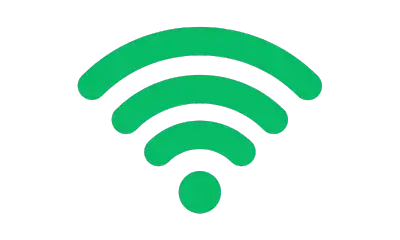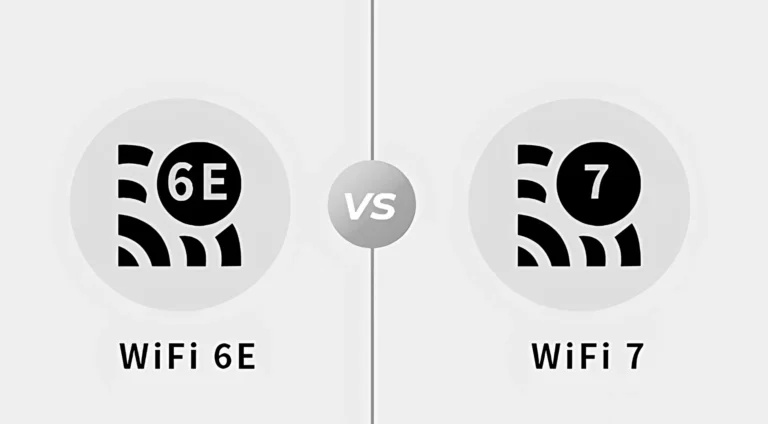The Difference Between 2.4 GHz and 5 GHz Wi-Fi: What You Should Know
When setting up a Wi-Fi connection, you might have seen two different options: one labeled 2.4 GHz and the other 5 GHz. At first glance, they may look similar but the frequency you choose can greatly affect your speed, range, and overall network performance.
Ever found yourself wondering which network to join? You are definitely not the only one. This guide breaks down the key differences between 2.4 GHz and 5 GHz Wi-Fi, to help you choose the right one.
What Do 2.4 GHz and 5 GHz Mean?
2.4 GHz and 5 GHz are Wi-Fi bands used to send and receive data.
- 2.4 GHz: This is the older, more common frequency band. It has been used for Wi-Fi for many years and is supported by almost all wireless devices.
- 5 GHz: This is a newer, faster frequency that offers better performance in some situations, especially when signal range is less of a concern.
Think of it like a highway:
- 2.4 GHz is a longer, slower road with more traffic.
- 5 GHz is a newer, faster road but it does not go as far.
Key Differences: 2.4 GHz vs. 5 GHz
| Feature | 2.4 GHz WiFi | 5 GHz WiFi |
| Speed | Lower (up to 150–300 Mbps) | Higher (up to 1 Gbps) |
| Range | Better range (penetrates walls) | Shorter range (weaker through walls) |
| Interference | More interference (used by many devices) | Less interference (cleaner signal) |
| Ideal For | Large spaces, older devices | Small spaces, fast streaming/gaming |
| Compatibility | Works with most devices | May not work with very old devices |
When Should You Use 2.4 GHz?
Choose 2.4 GHz Wi-Fi when:
- You need better range (e.g., rooms far from the router)
- You are using older devices that do not support 5 GHz
- You are doing basic tasks like email, browsing, or light downloads
- You are in an area with many walls or obstacles
This frequency is more resilient over distance, but slower when it comes to large file downloads or 4K streaming.
When Should You Use 5 GHz?
Choose 5 GHz Wi-Fi when:
If you are in a high-rise building or apartment in Dubai with lots of networks nearby, 5 GHz often performs better since it has more available channels and faces less overlap.
Can You Use Both?
While thYes! Many modern routers offer dual-band technology, which broadcasts both 2.4 GHz and 5 GHz networks simultaneously. This allows your device to connect to whichever frequency is best for the current situation.
Some smart routers even use band steering, which automatically switches your device to the most optimal band without you noticing.
What Devices Work on Each Band?
If you notice some devices randomly disconnecting or slowing down, it might be worth checking if they are connected to the right band.
Need Help Optimizing Your Wi-Fi in Dubai?
Choosing between 2.4 GHz and 5 GHz is not always easy especially when your network has dead zones, dropouts, or interference. At WiFi Support Dubai, we help individuals and businesses across the UAE build custom Wi-Fi setups that are fast, stable, and secure.
Whether you are installing a new mesh Wi-Fi system, upgrading your router, or just confused about which band to use, we offer expert support, configuration, and troubleshooting that makes your internet life easier.
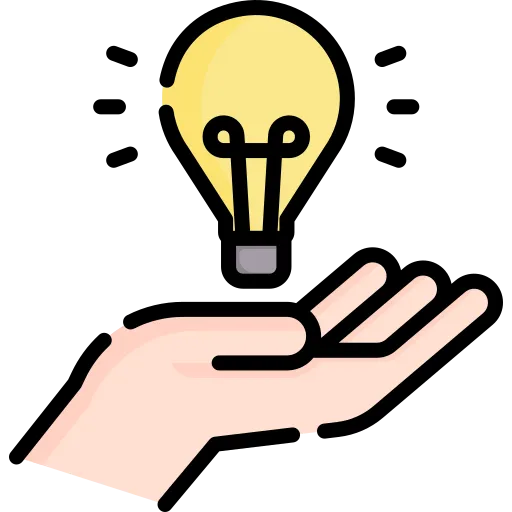
Conclusion
Both 2.4 GHz and 5 GHz Wi-Fi have their strengths. 2.4 GHz offers better range but slower speeds, while 5 GHz provides faster performance but with limited coverage. The best option depends on your space, devices, and how you see the internet.
If you are looking for professional Wi-Fi setup or advice in Dubai, visit WiFi Support Dubai today. Our team makes sure your network runs smoothly and delivers top performance