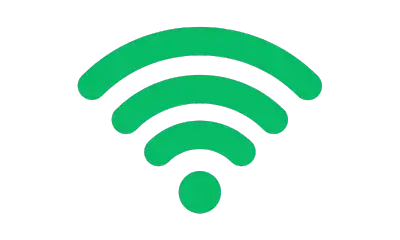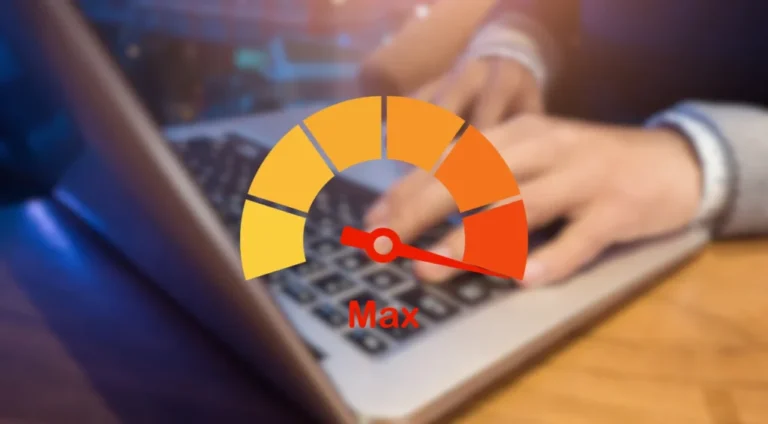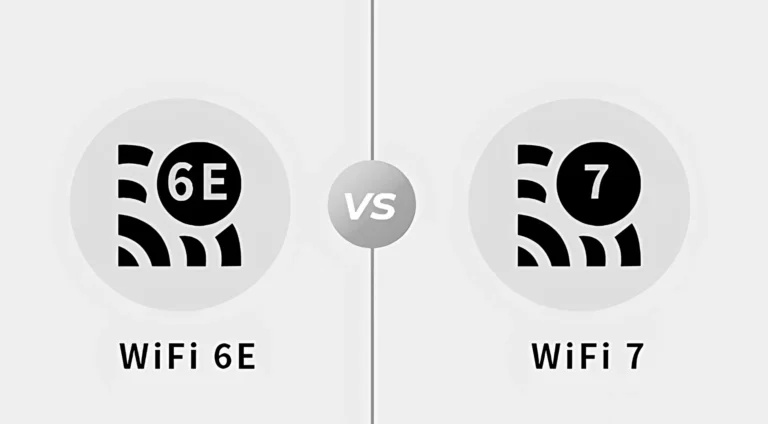5 Tips to Boost Your WiFi Speed
A slow WiFi connection can be frustrating, especially when you need reliable internet for work, streaming, or gaming. Fortunately, there are several simple and effective ways to improve your WiFi speed. Here are five tips to help you get the most out of your network.
1. Optimize Your Router Placement
The location of your router plays a significant role in the strength and speed of your WiFi signal.
Tips:
2. Upgrade Your Equipment
Using outdated equipment can bottleneck your internet speed.
Tips:
3. Manage Network Traffic
Too many devices using the network simultaneously can slow down your WiFi.
Tips:
4. Reduce Interference
External interference from other devices or neighboring networks can degrade your WiFi speed.
Tips:
5. Regular Maintenance and Updates
Keeping your network in top shape is key to maintaining optimal speeds.
Tips:
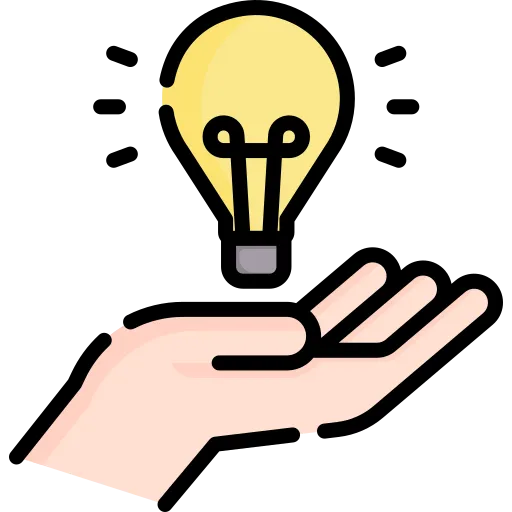
Conclusion
Boosting your WiFi speed doesn’t have to be complicated. You can enjoy a faster and more reliable internet connection by optimizing router placement, upgrading equipment, managing network traffic, reducing interference, and performing regular maintenance. Take these steps today to enhance your online experience and maximise your home network.